OVERVIEW
This post is here to clarify the process to follow for creating an interface between a Partner (wishing to send/retrieve data to hotels tools such as PMS) and Hotels.
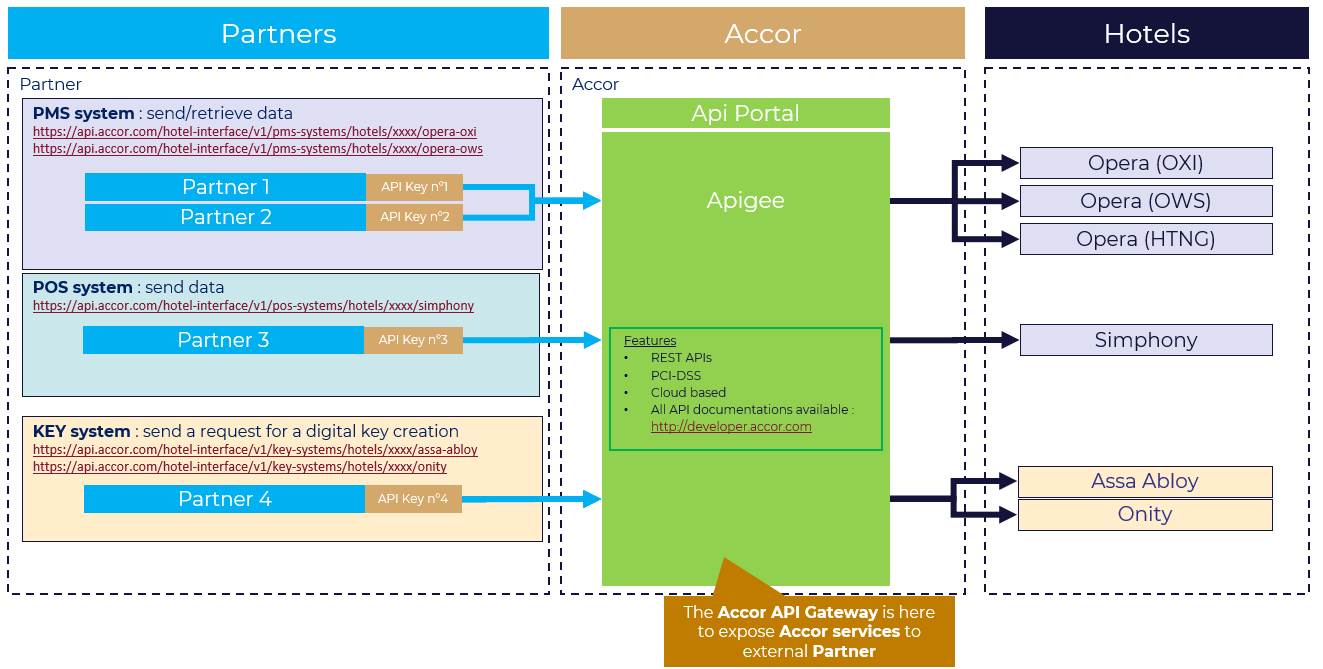
STEP 1 : BEING REFERENCED AS A HOTEL INTERFACE PARTNER
If you wish to become a "Hotel Interface" Partner, you first need to be referenced in our system.
Your Accor point of contact will need to contact us by email in order to submit the request : accor.openapi.support@accor.com.
- Functional description of the project/need
- Deployment scope (e.g how many targeted hotels, region/country)
- How is it integrated in hotel (e.g interface to resource X, deployed in zone Y)
- Provide a integration diagram
- Which interface need to be exposed via Apigee ? What’s the protocol and port ?
- Who will be the project owner of the solution in term of rollout
Your request will be reviewed internally and you'll be informed by email of the decision.
STEP 2 : CONFIGURING THE PARTNER
Once the internal review is validated, the partner will be confugred internally.
You'll be informed by email when it is ready.
STEP 3 : CONFIGURING A HOTEL INTERFACE
Once you are referenced as a "Hotel Interface" Partner, for each hotel you wish to send data, your Accor point of contact will need to create a ticket here.
Notes :
- During this step, all the Accor needed configurations will be handled automatically:
- Security firewall access
- Security DNS access
- Security server certificate
- The Accor point of contact and the local IT team would be notified whether some actions are needed while the ticket is being processed like :
- Generating a certificate
- Installing a certificate
- Once everything is done, the Accor point of contact will be notified directly within the SNOW ticket.
- Then you'll be able to follow the remaining steps described below in order to send your first API calls on TEST + PROD environments.
STEP 4 : CREATING AN API PORTAL ACCOUNT
As a Partner, you will have to create an account on the Portal by clicking here in order to access our APIs.
Note : This account must be created by the Partner and not the Accor point of contact.
STEP 5 : LOGIN TO THE API PORTAL
As a Partner, you will have to login to the Portal by clicking "Login for external users".
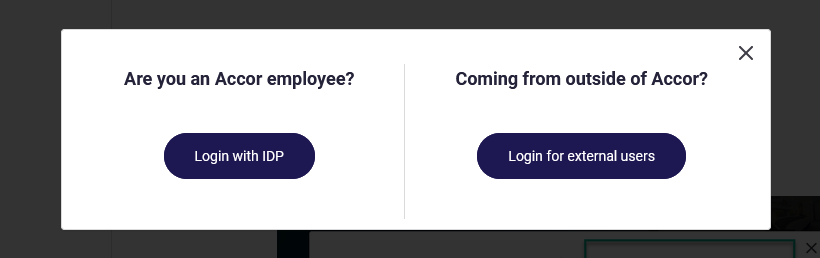
STEP 6 : ACCESSING AN API
Once connected, you can easily use any API in just a few steps.
Step 5.1 : Create Team App
- Create a Team App.
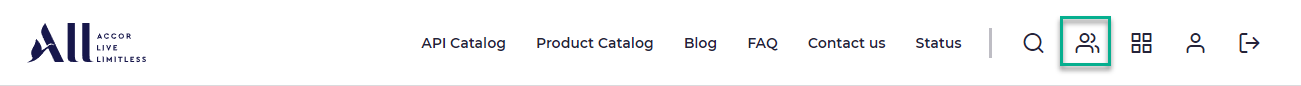
Step 5.2 : Tick the needed APIs in the list
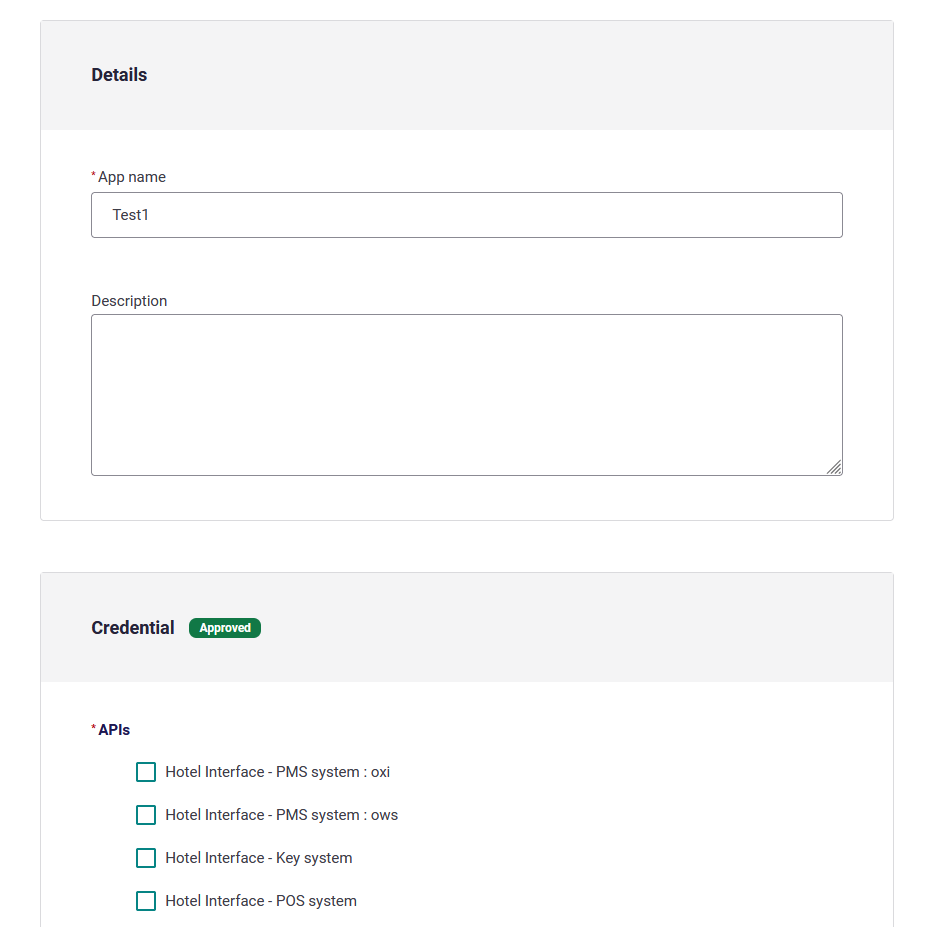
Step 5.3 : Click the eye icon
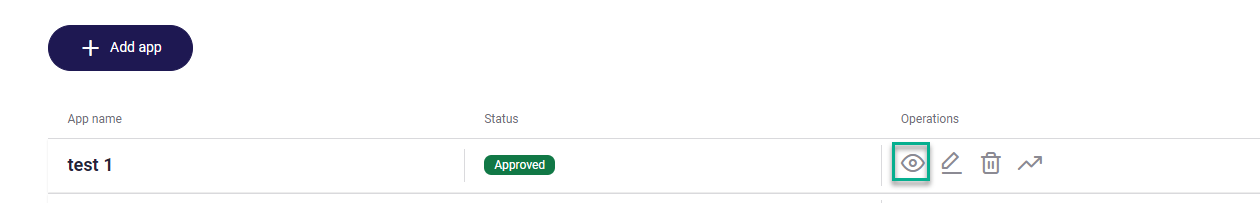
Step 5.4 : Retrieve your "API Key" for test environment
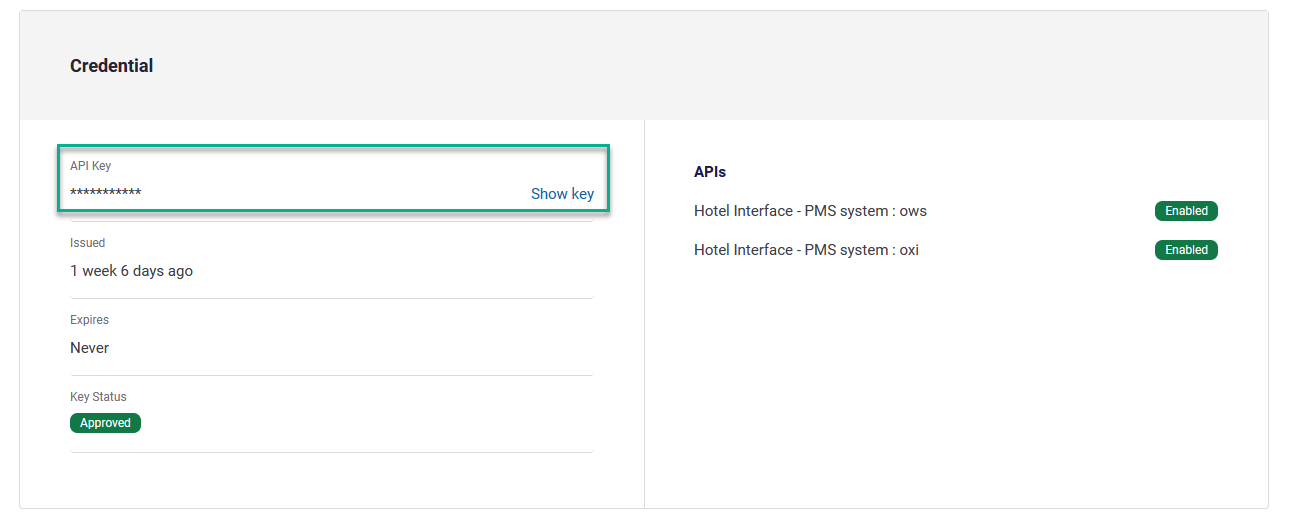
Step 5.5 : Access the API documentation and use your API Key on test environment
https://developer.accor.com/api-portfolio/hotel-interface/100
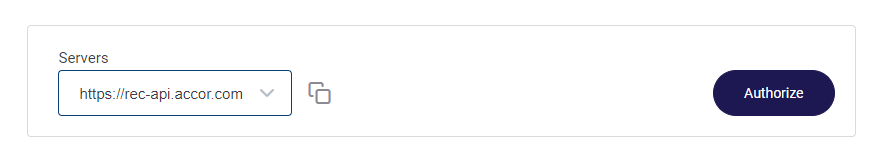
STEP 7 : GOING LIVE
All the APIs provided on this API Portal are within the Accor Test environment.
It means that once you'll have finalized your development on Test environment , you'll need to request a Test validation committee (see section below) to validate your development and define whether security tests need to be performed on your platform. (security tests coud take up to 60 days to be performed)
Then, if everything is validated on Test environment, you'll need to request a Prod validation committee (see section below) to use Accor APIs in production.
- The Prod validation committee will occur in the next 7 days following your request.
- The Go live (production credentials,..) will occur 7 days after the Prod validation committee.
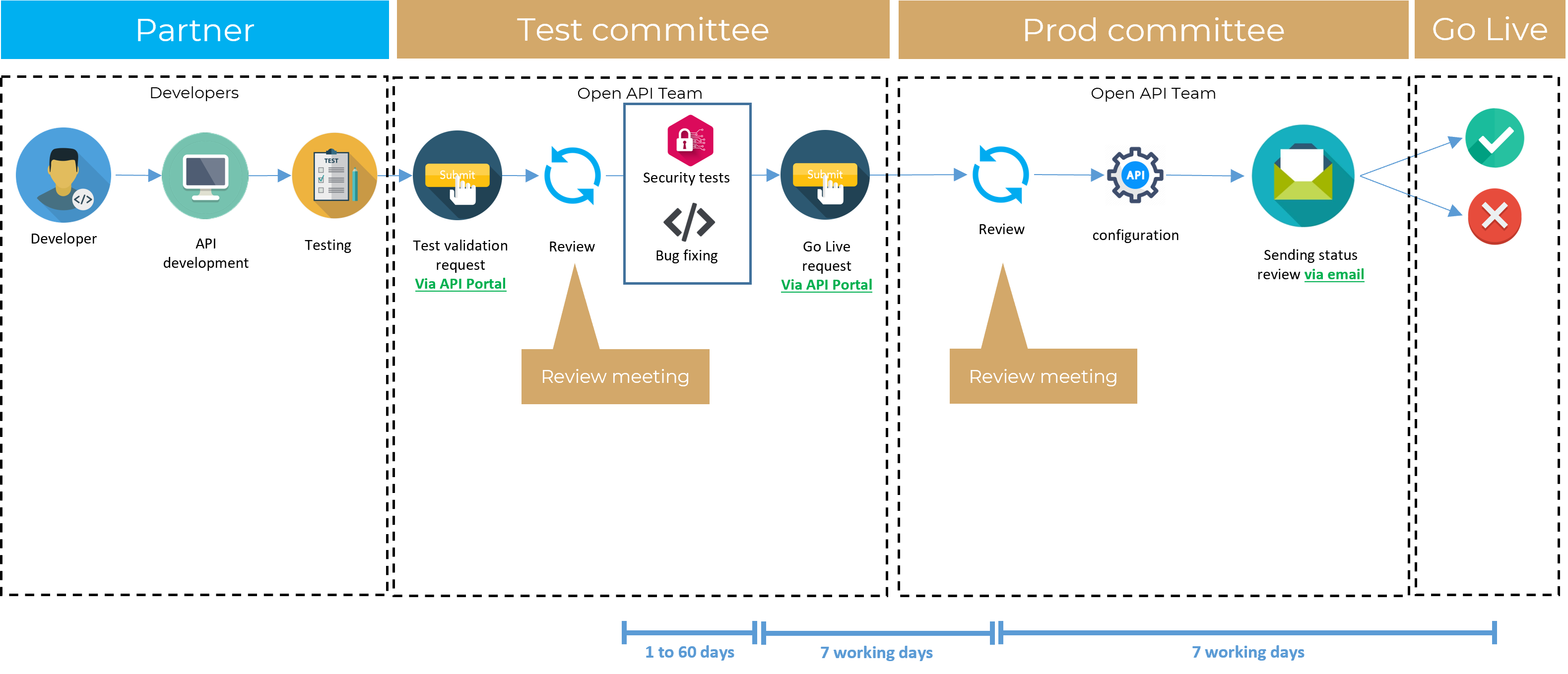
Step 7.1 : Request a "Test Validation Committee"
You can use the contact form to send us the requested information listed below.
- Context of the APIs usage
- Needed APIs
- Sensitive data shared between Accor & Partner ? (list to be provided)
- Confirm if there is a contract signed between Accor & Partner ? (sensitive data, type, usage, ...)
- Estimation of volumes (API calls) (per hours, per day, per month)
- Date for the go live
Then, we'll review your request and schedule a short committee review with you to go over the shared elements above.
Reminder : This committee is here to validate developments made by the partner and define whether security tests needs to be performed.
Step 7.2 : Request a "Prod Validation Committee"
You can use the contact form to send us the requested information listed below.
- Context of the APIs usage
- Needed APIs
- Sensitive data shared between Accor & Partner ? (list to be provided)
- Confirm if there is a contract signed between Accor & Partner ? (sensitive data, type, usage, ...)
- Estimation of volumes (API calls) (per hours, per day, per month)
- IP addresses for whitelisting purpose
- Date for the go live
Then, we'll review your request and schedule a short committee review with you to go over the shared elements above.
Reminder : This committee is here to make sure that all Partners going live meet the Accor Requirements & Rules.