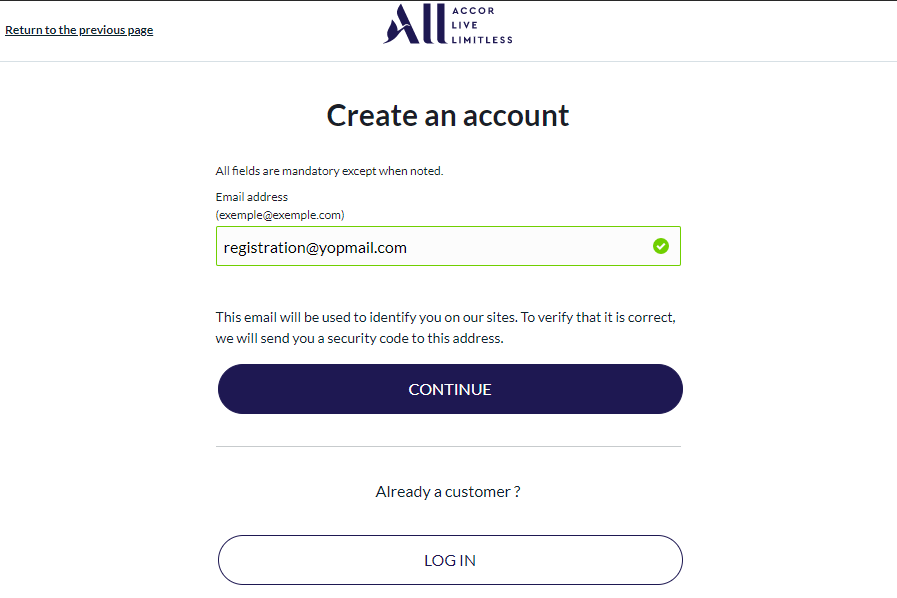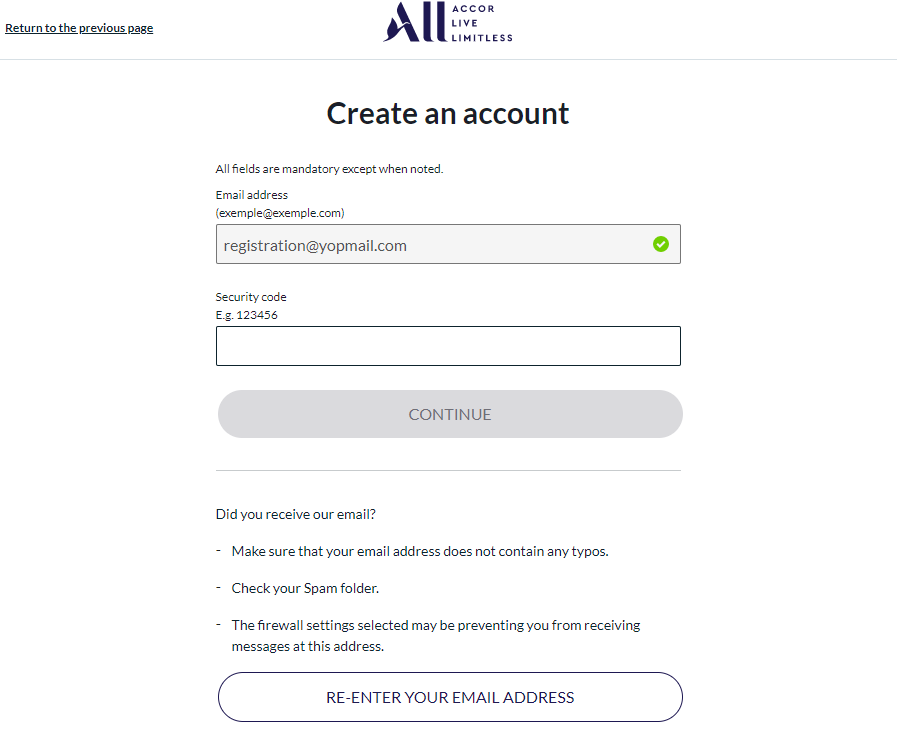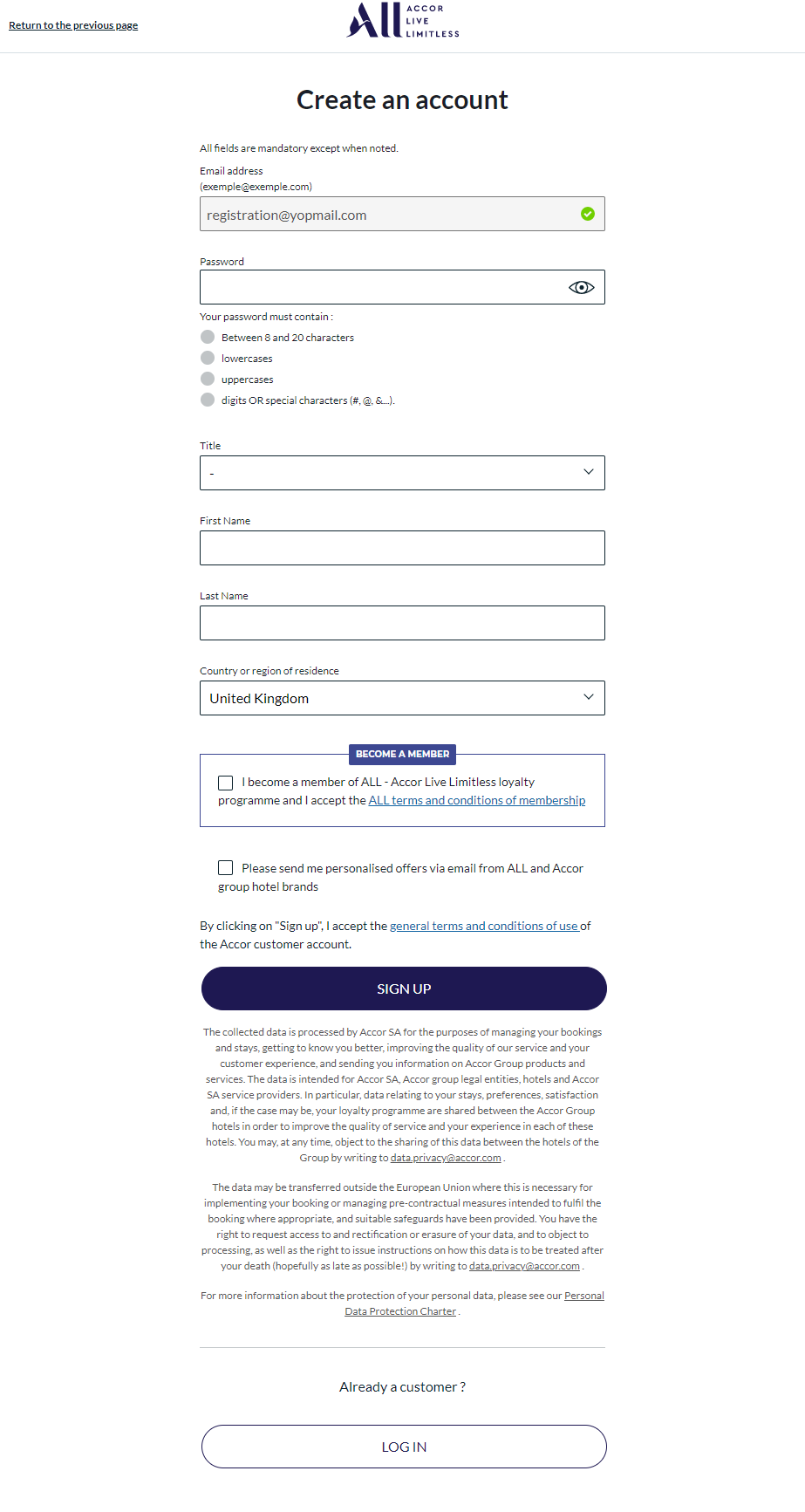OVERVIEW
The registration page allow user to create an Accor account with or without ALL loyalty program.
The process is the same as the authorization Code flow as you will call the same entry endpoint with a new parameter : accorregister=true.
In order to register a User, you just have to follow 4 steps:
- Your Application send your User to the Registration Page.
- Your User enter their credentials (and can be prompted to approve the scopes for your app)
- Your User is redirected back to your Application with an authorization code in the query string
- Your Application exchanges the authorization code for an access token
Example of Request:
GET https://login.accor.com/as/authorization.oauth2?response_type=code&client_id={your_client_id}&accorregister=true&redirect_uri=https://yourdomain/callback&scope={list_of_scopes}
Registration Process
The registration process is done within 3 steps:
- The User enter his email and request a confidential code by email
- The User confirm the confidential code
- The User fills in the registration form